Meet Checkinera – a new milestone in ticket check-in
Ladies and gentlemen of the event ticketing world, we're pleased to announce Checkinera - our latest effort in making ticket check-in easier and more efficient than it ever was. So, what's new, I hear you asking? Well, a lot of it but let's start from the beginning.
Mobile apps - working offline now!
The biggest change you will notice when comparing to previous Check-in apps is the layout itself. However, if you have previously used Check-in Chrome Desktop app, the layout will look quite familiar to you and you won't have any issues getting around it. In fact, after reading this short documentation, you won't have any problems understanding how it works at all. It's dead simple and much more efficient than it ever was before.
Apart from the layout of mobile apps, the biggest change is that you're now able to use them offline.
Yes, you read it right: Checkinera for iOS and Android are now capable of checking the tickets in OFFLINE!
They will require connecting to the internet once to download the attendee database but after that, your device can be disconnected and used offline. This was, by far, THE most demanded functionality, requested over and over again by our customers over the years. So, again, we have listened our customers as we always do, and made it possible. And let me tell you, it wasn't easy at all. There were quite a few hurdles we needed to find a way around to make it possible. But it's here now and we're more than proud that we did it.
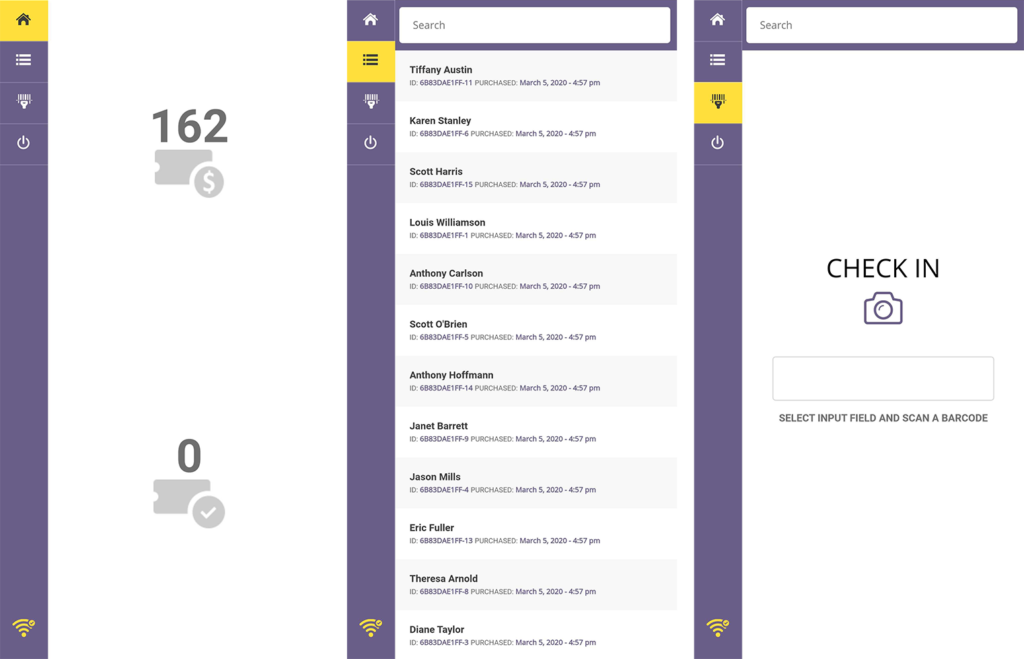
Wanna take them for a spin? You can download Android version of the app here while the iOS version can be found here.
Web apps - a new level of customizability
You may or may not know but Google have recently announced that they will be cancelling support for Chrome based apps. This basically meant that we needed to find a way to preserve desktop check-in in some form as, obviously, Check-in Chrome Desktop app will cease to exist as early as June 2020. Now, the biggest advantage of Check-in Chrome Desktop app was that it was platform-agnostic as it could run on any computer you were able to install Chrome browser (Windows, Linux, MacOS, Chrome OS). So, we needed to find a solution to make the same possible again. For a period of time, we have floated an idea of having multiple apps, one for each platform, but that would be a nightmare to maintain so we have decided to take more universal approach like we did when we came out with the Chrome app. And the result of this is Checkinera plugin.
With this, you can turn any of the pages or posts of any of WordPress based website to fully fledged ticket check-in platform.
This is quite a simple plugin (from the aspect of usability - it's a whole different story under the hood). It can be installed on any WordPress based website and it doesn't even need Tickera installed on the same website. Add to that the much desired option to customize the look of it and - that's it - we have a winner.
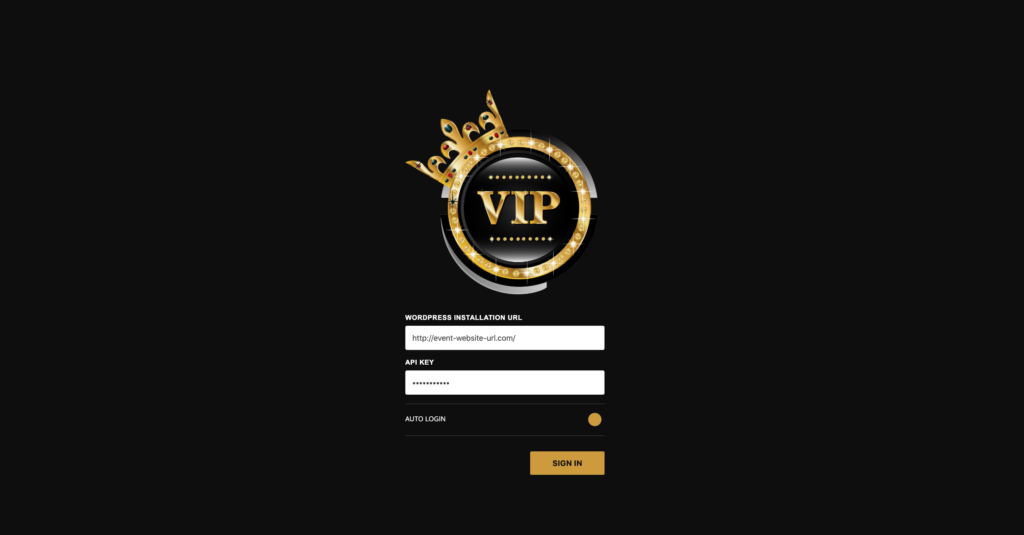
So, you can now turn any computer with any web browser to ticket check-in terminal simply by pointing it to the page of the website that has Checkinera plugin installed and has its [tc_checkin] shortcode or Checkinera's Gutenberg block in it. And that's it. No additional software required, simply attach your preferred barcode or 2D scanner to that same computer, log in to Checkinera and you're good to go. It doesn't go any simpler than that.
Google Analytics
Checkinera has integration with Google Analytics as well. Simply create a new property in your Google Analytics account for your website and paste the generated tracking code to Google Analytics settings of Checkinera. This will allow you to track the number of check-ins on your Checkinera-powered website and also see the number of successful or failed check-ins which might be valuable information for you.
What happens with the "old" Check-in apps?
Android and iOS versions of the Check-in apps will remain available in Google Play Store and Apple App Store with the sunsetting planned for the June 2021. Check-in Chrome Desktop app will stop working on Windows, Mac and Linux machines in June 2021, while Chrome OS computers will be able to run it up until June 2022 (unless Google decides to extend that period yet again as they did several times already). Still, Checkinera apps are far superior in many aspects and more feature rich than previous Check-in apps so we strongly recommend you to start using Checkinera as soon as possible.
Have fun and happy checking-in!