Customizing WordPress back end
Creating and managing website for clients is often a challenge for developers mainly because it is difficult to figure out what to allow them to do on their own and what should be out of their reach. Granting clients full administrator access to the back end of WordPress website is both blessing and a curse. But it really depends on the contract you're signing with them whether you are hired to just create a website and teach them how to use it or your contract requires you to take care of website maintenance on regular basis. Whichever the case, you certainly want your customer to have nice experience and as little hassle as possible while using their website. So, what can you really do to make this happen? Let's dig in and find out!
Where and what to look for?
If you are WordPress developer, chances are that anything other than default styling of WordPress back end annoys you and make your eyes roll. But take a brief moment and put yourself into the shoes of someone without any WordPress back end experience at all. In all honesty to someone with zero experience, WordPress dashboard may seem both dull and intimidating, especially if you have installed plugins that have their own menu items. WordPress, by itself, offers very little to change that and apart from a few WordPress back end themes (which are basically just colour schemes), there's nothing else. So, if you want to do a bit of a facelifting for your WordPress back end, you will either have to roll up your sleeves and code your own WordPress admin theme or use a plugin that comes with styling options.
If you have decent know-how and are experienced WordPress developer (or you're feeling adventurous and want to learn something new - which is even better), you can check WordPress Codex about creating admin themes here.
However, if you want quick results then plugins are answer to your prayers. On top of the styling, all of these plugins also have quite a few tricks up their sleeves and allow you to reorganize menus, add custom admin dashboard widgets and much more. We will take a look at some of them below.
Custom Dashboard & Login Page – AGCA
One of the most used and well established free options is certainly Custom Dashboard & Login Page – AGCA and it's for a good reason. It is really impressive what you can achieve even with the free version of this plugin. From creating custom color schemes by simple color picking, reorganizing menus, hiding unwanted menu items and menu bar, all the way to advanced stuff such as adding your own custom CSS and JS. It even boasts an option for styling WordPress login page. And this all comes right out of the box with the free version of this plugin. Now, being well-maintained and mature plugin, we cannot recommend this highly enough if you're just starting playing around with WordPress admin theming and customization and don't want to invest money in this. There is good chance that you won't need anything else and will stick to this plugin for a long time.
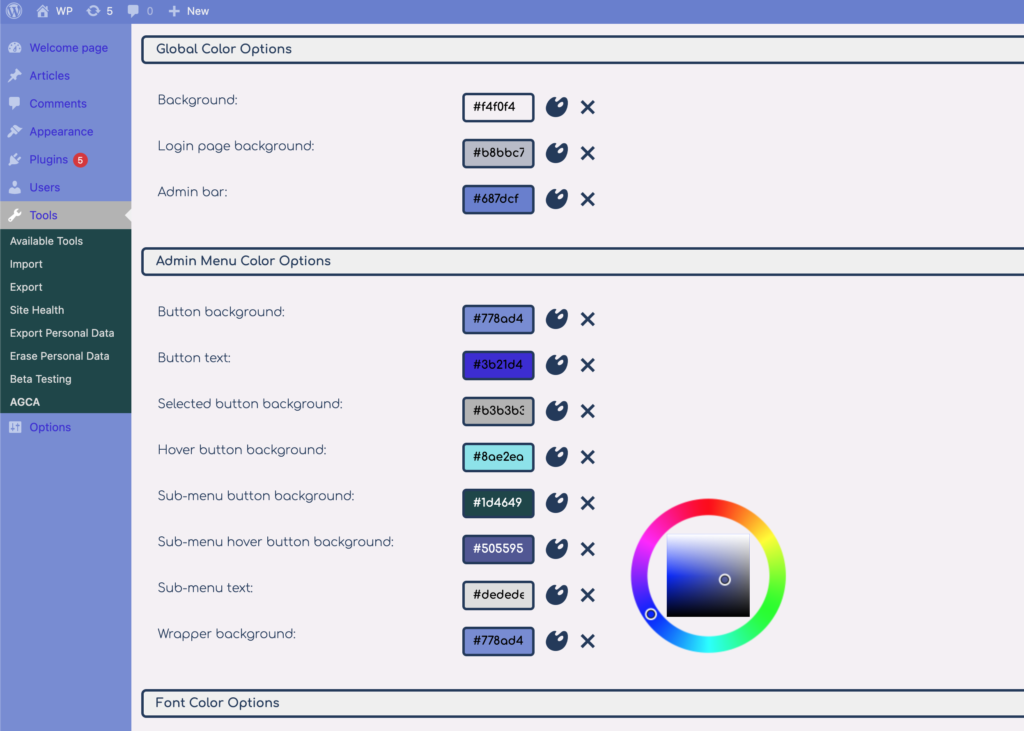
Branda
Another plugin worth mentioning, with a similar feature set as the previous one is certainly Branda – White Label WordPress, Custom Login Page Customizer. This one comes from folks at WPMU DEV, a well known company with myriad of high quality plugins under their belt. In addition to being able to fully customize the look and feel of your WordPress back end, Branda also boasts features such as maintenance and coming soon pages. In a nutshell, this plugin is basically a swiss army knife when it comes to branding your websites in way you can imagine. Add to that their top-notch support which they are famous for and proud about and you can't go wrong.
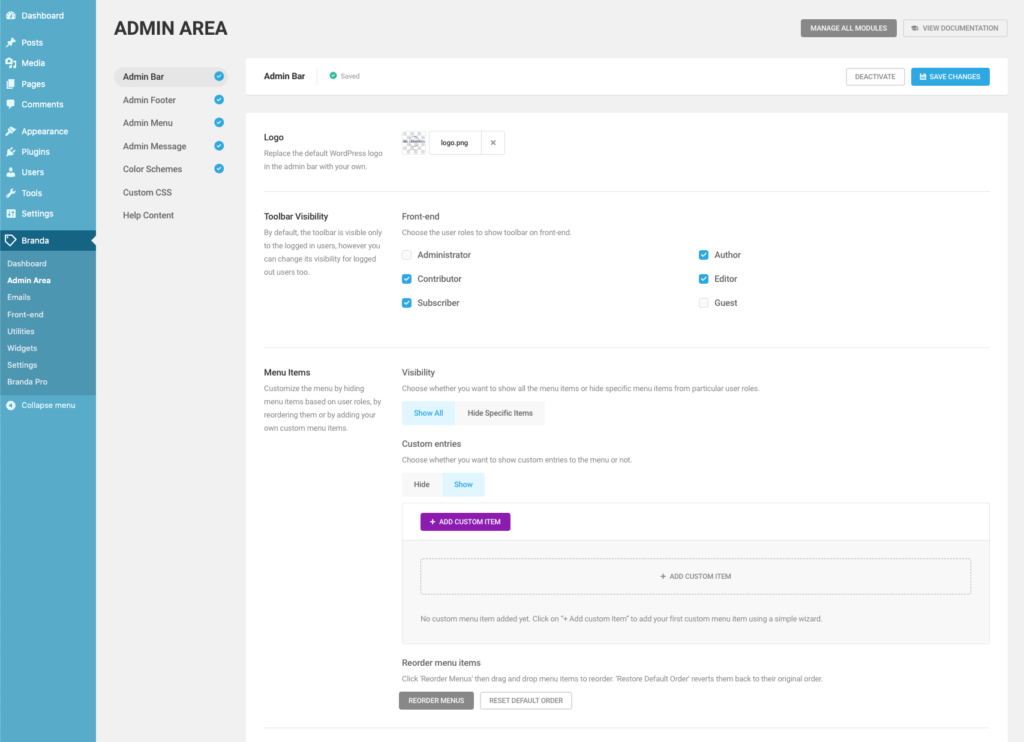
Ultimate Dashboard
Ultimate Dashboard plugin is a bit different than previous ones but nonetheless still rather useful. It is geared towards creating custom dashboard widgets which is quite handy if you're building a website for a customer and want to make the use of of the website as easy as it gets. So, for example, you can create a WordPress dashboard with large "tiles" which will act as shortcuts to most used features on the website (create post/page, access analytics, etc.) but you can also add a text widgets that you can use to write brief explanations for them on how to use their website. This saves a lot of time spent on the phone or answering numerous questions via email with your client. If you ever dealt with websites you've built for customers which they are supposed to use for creating and managing content and other stuff in the back end, you will definitely know what I'm talking about. Other than this, Ultimate Dashboard plugin offers back end color customization to certain extent, login customizer, login redirect, etc. with more advanced features being available with the premium versions of the plugin.
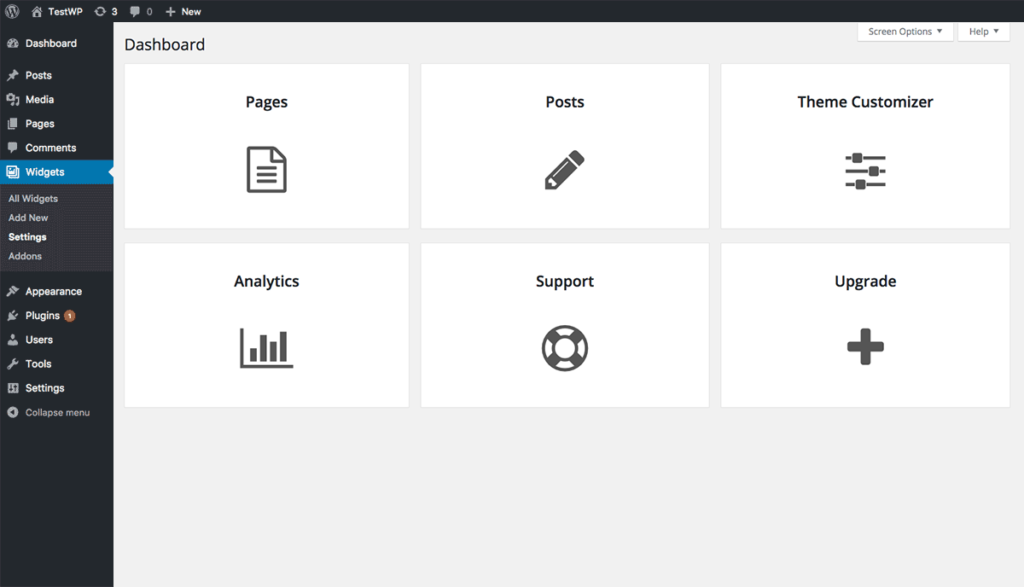
Conclusion
There are, of course, many other plugins for customizing WordPress back end but we have tested and frequently and extensively used these ones so we can vouch for their functionality. Customizing WordPress back end is as endless as customizing front end is so before you dip your toes into this, it would be good to know what your end goal is: whether you want just a little facelift and to match colors with the branding of the company the website represents or you want to go all the way and change anything and everything and push the styling of WordPress back end beyond recognition but still make it useful and more efficient to use than with classic WordPress layout.